|
Looking for “epic wins” in the classroom, I think gaming, gamification, and game thinking are the way to go. After this week’s learning on the topic, I am more excited than ever to find ways to incorporate games into my classroom next year. As I head back into the classroom after being a TOSA for 4 years, and earning my Masters in Innovative Learning, I am feeling what I think Jane McGonigal would call “Urgent Optimism.” Gabe Zichermann’s talk left an impression on me when he showed the picture of an older man reading a book, and said, “I don’t think today’s kids are ever going to do that.” Our world is too slow for them. Whether that’s true or not, our world is definitely not their world. As educators, we need to meet our students in their world. This is the moment I realized how important games are to today’s students, and how we need to at least try to speak their language, or else we are preparing them for a world that no longer exists. Gabe’s last bit of advice before he signed off from his TED Talk: “Get into the game with them!” This requires knowing what games they are into--and I have no idea what second graders are playing these days! How will I find out? Perhaps I will develop a “User Profile” style beginning of the year getting-to-know-you questionnaire to find out what kinds of games they like and WHY. I could use this information to gamify my classroom and make things engaging for my students. One specific topic on this week’s list of game-based learning especially caught my attention: Badges. I’ve heard of badges and earned a few on Moodle, but I’m not even close to being familiar enough to speak on it. But the more I read, the more questions I developed. I would click on an article, run a google search, click on more articles, YouTube videos, and more, and more. I’ve decided what I really want to do next year. I want to create a badging system (or find one) that is based on the common core standards. Maybe I want the individual standards to be badges, and the strands could be quests? I also want these badges to be printable, super cute visually, and also deliverable on Google Classroom. I think I’d like students to have binders where they can place the badges they are collecting. The badge system would also need to allow flexibility to add different quests based on PBL projects, PBIS skills, ISTE standards, and digital citizenship skills and knowledge. Is anyone really familiar with badges and wouldn’t mind talking with me about them? In "Power of Game Based Learning, " when Katie Salen was talking about missions and quests, she said, "They know where they're at, how far they've come, and they know what they need to work on." Sound familiar? Hattie says that's student clarity, which produces assessment capable learners. The effect size is off the charts when students are clear about where they've been, where they need to go, and how to get there. A badging system sounds like a great way to develop clarity, while using gamification to generate student engagement at the same time. I realize that my first year back into teaching a class of my own might be a little exhausting--but this is a goal I can keep working towards. My whole classroom theme could be gaming! Scott, I hope you won’t mind if I ask you a few questions here and there next year!
2 Comments
So I know that I said that the week we studied Google Docs was my favorite...but I guess I lied. This week was so jam packed full of amazing resources that it left me reeling with ideas for application in the staff room, as well as classroom. The blended and flipped learning concept is really, really exciting to me and all the supporting tools and resources presented this week were so amazing to read about and play with. Since I like to prioritize, I decided to begin by playing with tools that would help me complete my 702 homework first. I knew what I wanted the topic of my flipped learning lesson to be: “Teachers need to be able to access student progress data in order to inform their teaching. Napa Valley Unified School District provides access to Houghton Mifflin assessment products called the Math Inventory, the Reading Inventory, as well as the Phonics Inventory and other online learning products (iRead, FASTT Math, System 44, Read 180). Of these products, the Reading and Math Inventories are currently district mandated assessments. These assessment data are used formatively, and to measure end of year growth. Academic Specialists have extensive experience running reports and looking at data through the report system called SAM: Student Achievement Manager. Since our school will have only a .5 Academic Specialist next year, it will be important for teachers to be able to fluently access their own student data.” ~My Flipped Learning Lesson Overview I wanted to create an instructional video for my teachers about how to access their student data, what kinds of reports might be useful for different purposes such as student goal setting, parent conferencing, and informing instruction. Since I have already used Screencast-O-Matic and Screencastify, I decided to try out Voicethread. I loved it! I love that you can upload a Powerpoint or Google Slides and separately record comments on each slide (up to 50 slides on a free account). To create my presentation deck, I used my own screenshot method (which is simply a nifty drag and click feature on my district provided Lenovo Thinkpad keyboard) to paste images onto each Google slide. I then used the drawing tools to add arrows and glowing edges, etc… Once my slides were uploaded into Voicethread, I simply clicked on the plus sign to add a feature to the slide, and then clicked on the microphone icon to record my slide notes! So simple. Teachers will be able to access this video repeatedly in the future, making everyone’s lives so much easier! Now that I had my flipped learning video and lesson complete, I was able to “play” and explore all the additional resources provided… I decided to try out Haiku Deck and Powtoon video tools. I loved Haiku Deck, but I don’t like the fact that you can only make one presentation before you have to purchase an account. It’s a beautiful tool that produces gorgeous visual presentations and it’s very easy to use. No cons other than it costs $$ to have an account. Powtoons made my brain hurt. If you’ve ever seen anything produced with Powtoons, you know how engaging it is. However, there are SO many ways to make text and images appear, animate, and disappear that I felt like I’d have an aneurysm if I had to make more than one slide. This tool is for experts in my opinion. Yikes! The best part of the work this week were the ideas generated by the wonderful flipped and blended learning articles we read. The articles and videos by Catlin Tucker and Jennifer Gonzalez were especially exciting for me as a K-5 teacher. I made the following notes to remember:
In class blended learning stations
This might have been my favorite week in 702. Google Forms! I have been really excited to see if I can harness the power of Google Forms. This week, I feel like I have barely scratched the surface. I initially considered myself to be beginner/intermediate, and quickly realized that I’m totally a beginner after all the readings this week. In fact, I hadn’t even realized that add-ons even existed for Google Forms! Last semester, I created a Google Form for parents to use as a daily log for when they spent time with their child on a specific academic activity. While I thought that I had created response choices that would yield clear quantitative data that would be easy to analyze--I didn’t. Once I had all of the data in front of me, I realized that I had to change my plan for analyzing the data. I learned my lesson about carefully thinking through every step in the creation of a form. The great thing about this week’s homework is that I was able to use the resources in the iCare to create Google Docs that would solve a few problems in three different areas just in time: my action research, Touro collaboration work, and my work as a site academic specialist. For my next cycle of action research, I’ve been thinking about using gamification of letter/sound learning as a way for older siblings to be tutors to their kindergarten brothers/sisters. I will make a variety of printable alphabet games and teach our 3-5 grade students how to play with their younger siblings to help them learn alphabet letters and sounds. I will need a way to keep track of these printable games, and used the CheckItOut Add-on to create this Alphabet Game Check In/Check Out Form. Now I will be able to rotate the games easily by being able to see who has already had certain games and which ones they haven't checked out yet. While I was creating the Check In/Check Out form for my alphabet games, I was trying to use the Remind App to text my classmates (Julie, Jennifer, and Natasha) about finding a time to meet regarding our upcoming group assignment. I realized that polling people about when they are available for group meetings is something I often need to do. So I created a Google Form called “Group Assignment Initial Meeting” and sent the link to my group members on Remind! I used checklists to offer days and times to meet, and the form showed me the most popular responses. They filled it out and within 5-10 minutes, we knew when we were all available to meet. Since I might want to use parts of this form again, I got the add-on called “FormRecycler.” This add-on allows you to take specific questions from different forms you’ve used and recycle them onto a new form, rather than having to copy the entire form again. Nice! Finally, I considered my upcoming focus at school: CAASPP prep. At our staff meeting, my principal and I would like to create a brainstorm of ideas from teachers about how they prepare their students for CAASPP in advance, and on the day of testing. We also want to gather any online resources they might use so that it can be shared and other teachers can benefit. Matt Miller suggested the use of Google Forms as a way for staff to share ideas about PD, so I applied this topic and created “Staff Share: Test Prep Ideas and Resources.” I think we will get more input using this form, versus the usual “please add to this Google Doc if you have any ideas…” I really wanted to find an add-on that would populate the responses onto separate Google Docs for each question, but DocAppender makes you use checkbox responses, while I wanted paragraph responses. Anybody know of another way to try?
|
AuthorLoving learning all about tech for teaching! ArchivesCategories |
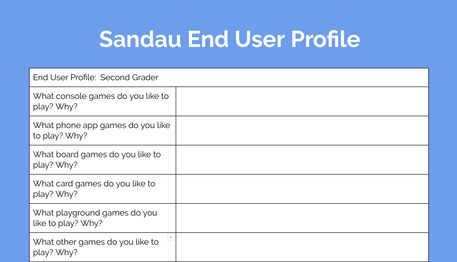
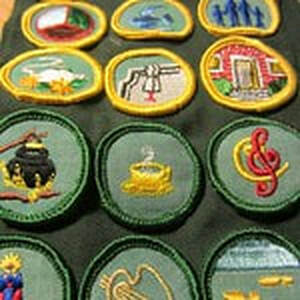
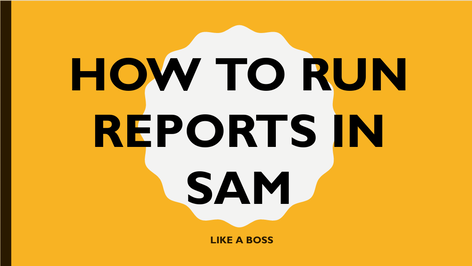
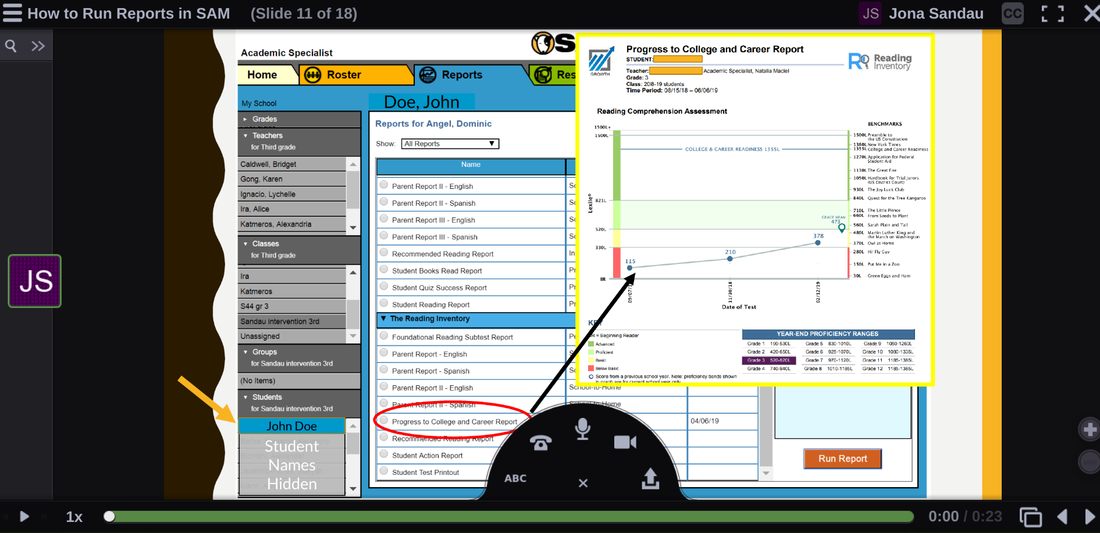
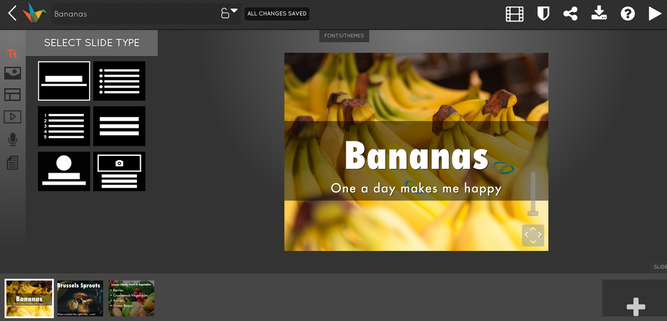
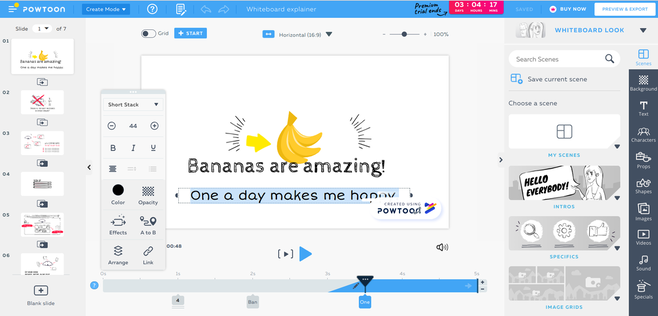

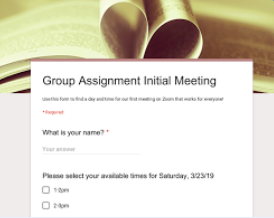
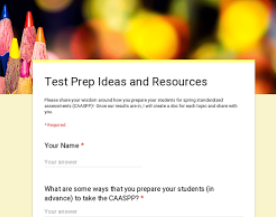
 RSS Feed
RSS Feed